| |
|
| |
|
| 1. |
What
do I do if instead of Indian language text, I see
boxes (as given below) or question marks?
|
| |
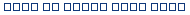 |
| |
| 2. |
Indian
language text is coming but some words not are
formed properly? |
| |
|
|
|
| |
| |
|
| |
Following
are the solutions for displaying Indian languages
correctly |
| |
|
| |
a. |
You should first
enable/install the Indic (Windows Files for Indian
Language Display). |
| |
|
Click
here to enable Indic for Windows XP &
above |
| |
|
Click
here to enable Indic for Windows 2000
|
| |
|
| |
b. |
Site will be best
viewed using the browsers: |
| |
- |
Internet Explorer 6.0
& above |
| |
- |
Firefox 1.5 &
above |
| |
|
Note: In case
you have an older version of Internet Explorer or
Firefox update it to version mentioned above.
|
| |
|
| |
c. |
Below are the supported
Operating Systems that allows you to display
Indian Language Text: |
| |
|
|
| |
|
|
| |
|
|
|
|
|
| |
|
| |
Enable Indic for Windows XP
& above |
| |
1. |
Go to
Start->Settings->Control Panel->Date,
Time, Language & Regional Options
->Regional & Language Options->Languages
Tab-> (Tick the Install files for complex
scripts...) and click OK. |
| |
|
| |
|
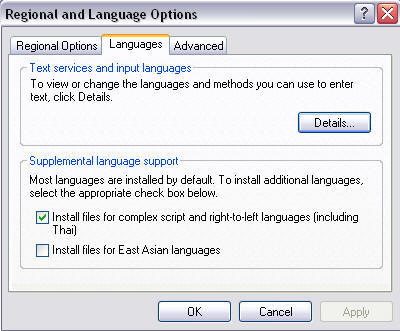 |
| |
|
| |
2. |
Click OK (Figure Below). |
| |
|
| |
|
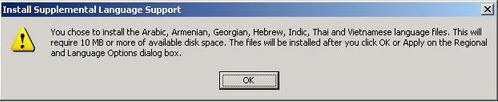 |
| |
|
| |
3. |
You will require the Windows XP CD
to enable Indic. |
| |
|
|
|
|
|
| |
|
| |
Enable Indic for Windows
2000 |
| |
1. |
Go to
Start->Settings->Control Panel->Regional
Options ->Languages->Indic (tick the Indic)
and click OK. |
| |
|
| |
|
 |
| |
|
| |
2. |
Click OK (Figure Below). |
| |
|
| |
|
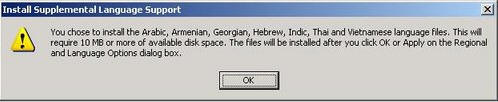 |
| |
|
| |
3. |
You will require the Windows 2000
CD to enable Indic. |
| |
|
|
|